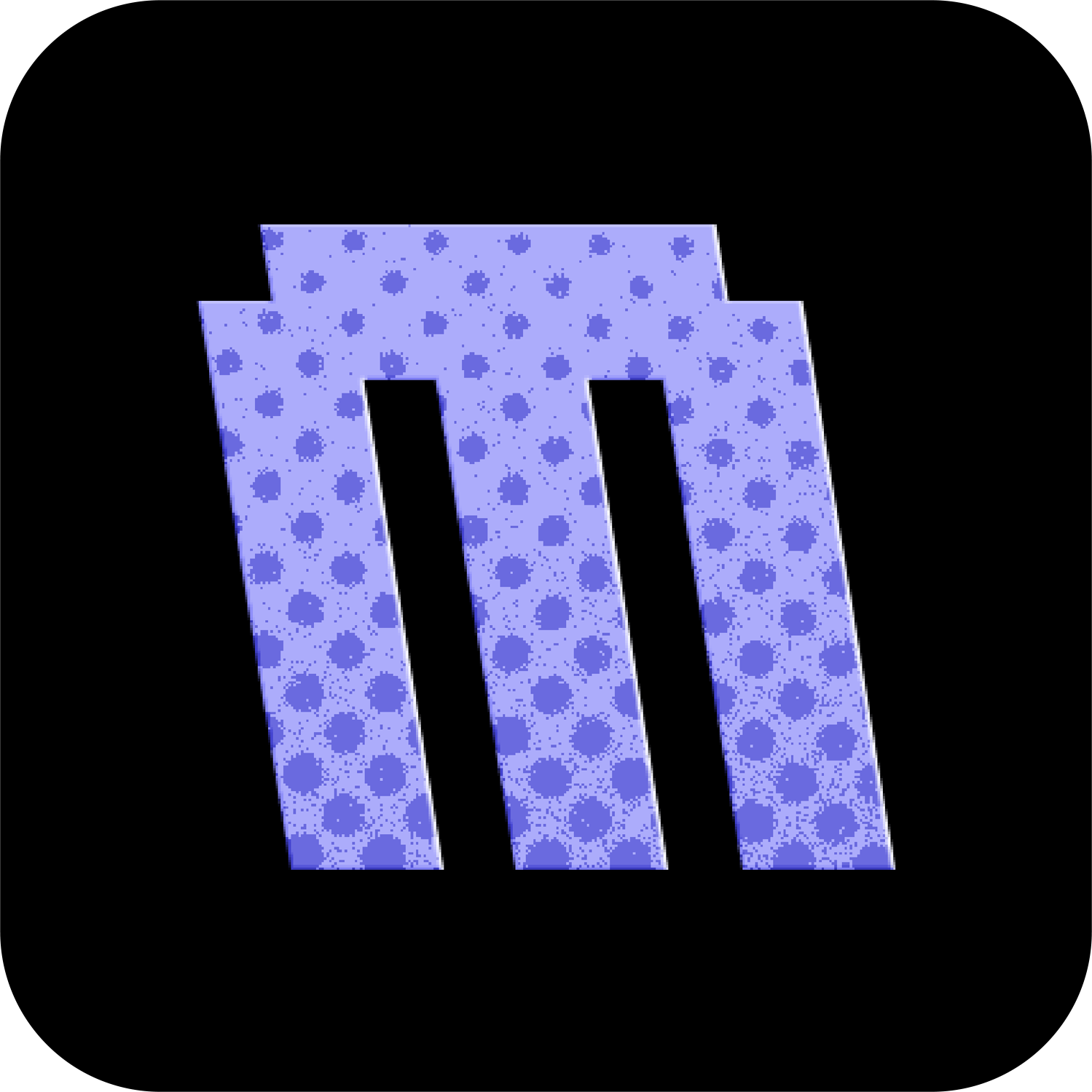Interface
The Interface settings allow you to customize the visual appearance and behavior of your Flipper Zero. These settings can be found by pressing UP on the Desktop and navigating to MNTM > Interface.
Graphics
Customize animations and visual themes through Asset Packs:
Asset Pack: Load custom animations, icons, and fontsAnim Speed: Control playback speed (25-300%)Cycle Anims: Set animation change intervalsUnlock Anims: Toggle special unlock effects
Main Menu
Configure your main menu appearance and content:
Menu Style: Choose from 9 different menu layoutsReset Menu: Restore default configurationAdd App: Add new items to your menuMove App: Rearrange the order of apps in your menuRemove App: Delete apps from your menu
Lock Screen
Set up security and lock screen behavior:
Lock on Boot: Controls whether your Flipper locks automatically when powered onFormat on Bad PINs: Automatically formats device after 10 incorrect PIN attemptsAllow USB RPC while locked: Control USB connectivity while lockedAllow BLE RPC while locked: Control Bluetooth connectivity while lockedAllow Poweroff: Control power options while lockedLockscreen Elements: Configure info and visual elements on the lockscreenInfo: Configure info on the lockscreenShow Time: Toggle time displayShow Seconds: Include seconds in time displayShow Date: Display current date
Visual: Customize lockscreen appearanceShow Statusbar: Toggle visibility of entire statusbarUnlock Prompt: Show thePress UP to unlock!promptTransparent: Allow asset pack animation visibility through lockscreen
Status Bar
Customize the top status bar:
Battery Icon: Choose battery display styleBattery Styles: Available battery styles
Show Clock: Toggle time displayShow Icons: Toggle status iconsStatus Icons: Table of all status icons and their meanings
Bar Borders: Toggle border around statusbar elementsBar Background: Toggle statusbar "ribbon cable" design background
File Browser
Adjust file browsing experience:
Display OptionsFolders Above Files: Sort directory displayShow Hidden Files: Toggle hidden file visibilityShow Internal Tab: Toggle internal storageShow Path: Configure path display
Favorite Timeout: Set quick-access menu duration
General
Settings that apply generally to the flippers look and feel.
Text Scroll: The scroll type for all overflow text (Archive, Main Menu, Settings, etc.).Clock Midnight Format: How the clock displays 12 AM.Popup Overlay: Toggle popup overlay