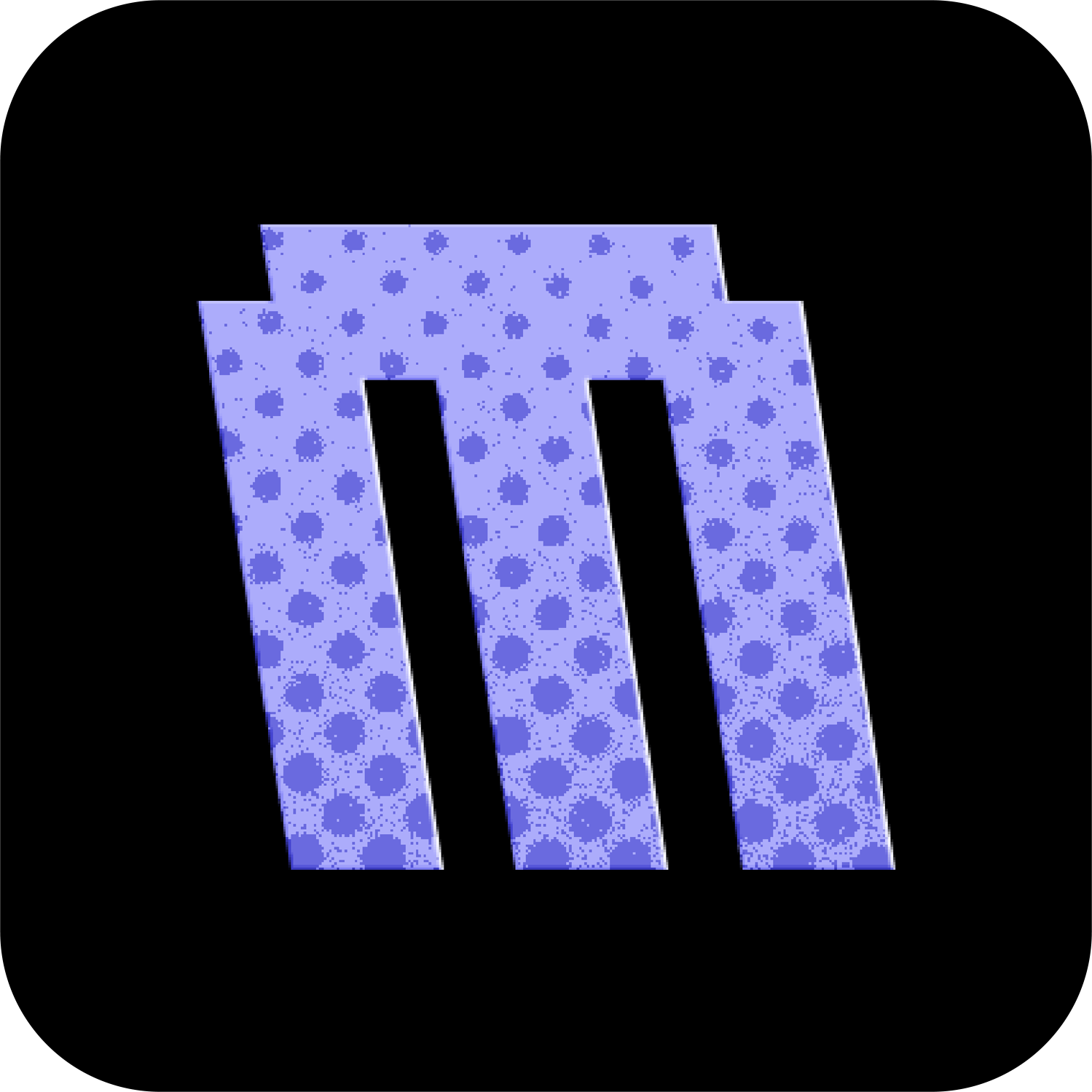Lockscreen
The Lockscreen settings allow you to configure security and display options for your Flipper Zero's lock screen. These settings can be found by pressing UP on the Desktop and navigating to MNTM > Interface > Lockscreen.
Lock on Boot
Controls whether your Flipper locks automatically when powered on:
OFF: Boot directly to Desktop even if PIN code is configuredONDefault : Require PIN on startup if PIN code is configured
Format on Bad PINs
Automatically formats device after 10 incorrect PIN attempts:
OFFDefault : Unlimited PIN attemptsON: Format after 10 failed attempts
Allow USB RPC while locked
Control USB connectivity while locked:
OFFDefault : Block USB communicationON: Allow USB RPC access
Allow BLE RPC while locked
Control Bluetooth connectivity while locked:
OFFDefault : Block BLE communicationON: Allow BLE RPC access
Allow Poweroff
Control power options while locked:
OFF: Prevent device shutdownONDefault : Allow power off while locked
Lockscreen Elements
ON/OFF Toggles
Info
Configure info on the lockscreen:
Show Time: Toggle time displayShow Seconds: Include seconds in time displayShow Date: Display current date
Visual
Customize lockscreen appearance:
Show Statusbar: Toggle visibility of entire statusbarUnlock Prompt: Show thePress UP to unlock!promptTransparent: Allow asset pack animation visibility through lockscreen
Note: The Transparent option lets you see the Desktop animations while the screen is locked, which may overlap with the lockscreen info. Check the asset pack you are using to see if it works with this setting.