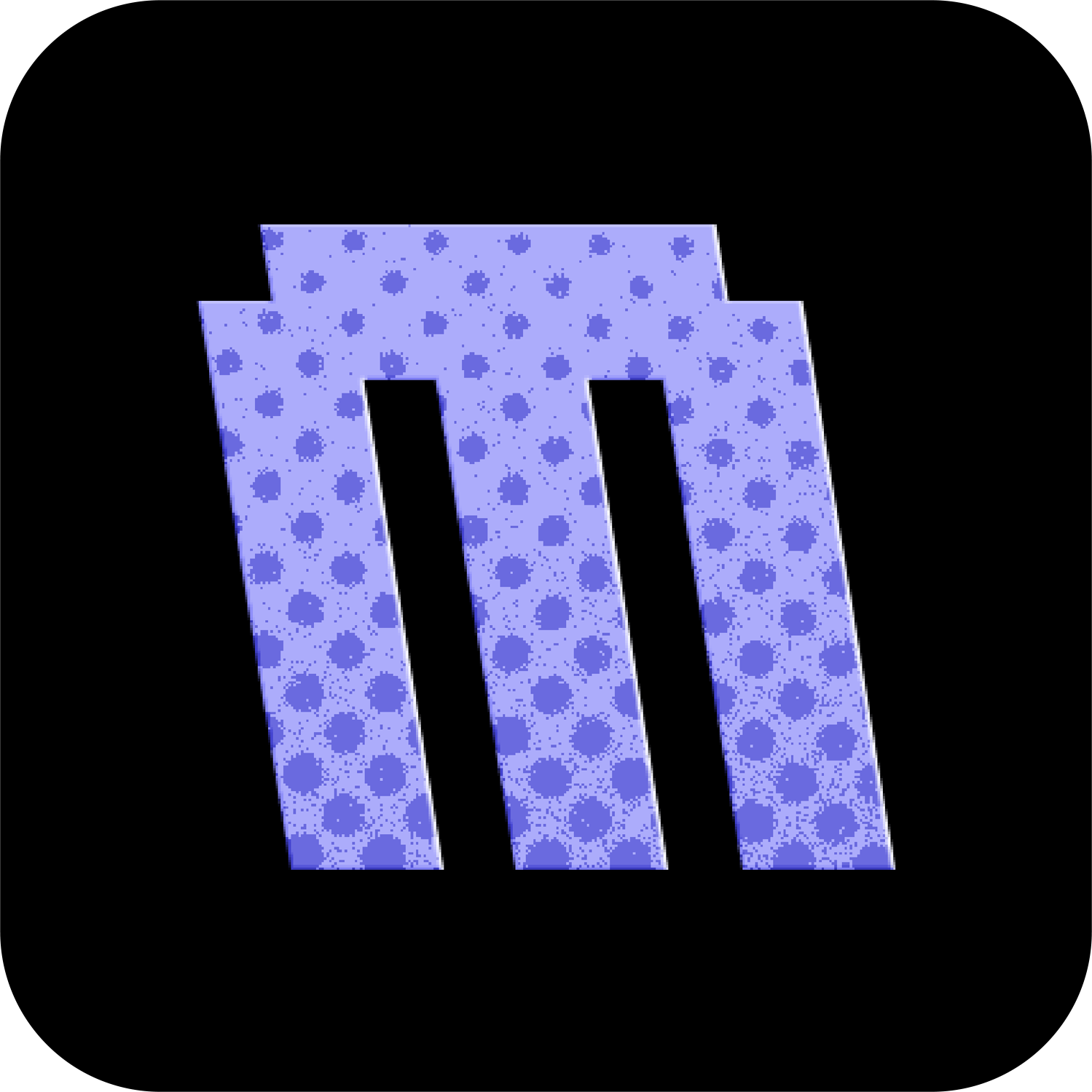Dolphin
The Dolphin settings allow you to customize the stats and behavior of your Flipper Zero's dolphin. These settings can be found by pressing UP on the Desktop and navigating to MNTM > Misc > Dolphin.
These stats update as you interact with your Flipper Zero, but you can also adjust them manually here. The stats and mood of your dolphin are displayed in the Passport:
RIGHT on the Desktop
Dolphin Level
Level of your Dolphin (Each level requires an increasing amount of XP).
Dolphin level can affect which animations play from your current Asset Pack unless Unlock Anims is enabled.
- Min:
1Default - Max:
30
Dolphin XP
Total XP of your Dolphin.
- Min:
0Default - Max:
9,999
Dolphin Angry
Anger/"butthurt" level of your Dolphin, which determines the mood of your dolphin.
Anger level can affect which animations play from your current Asset Pack unless Unlock Anims is enabled.
- Min:
0Default - Max:
14
Moods:
<= 4: Happy<= 9: Okay<= 14: Angry
Butthurt Timer
Butthurt timer of your Dolphin. How quickly your Dolphin changes anger level from lack of attention (app usage).
OFF: No timer30M: 30 minutes1H: 1 hour2H: 2 hours4H: 4 hours6HDefault : 6 hours8H: 8 hours12H: 12 hours24H: 24 hours48H: 48 hours