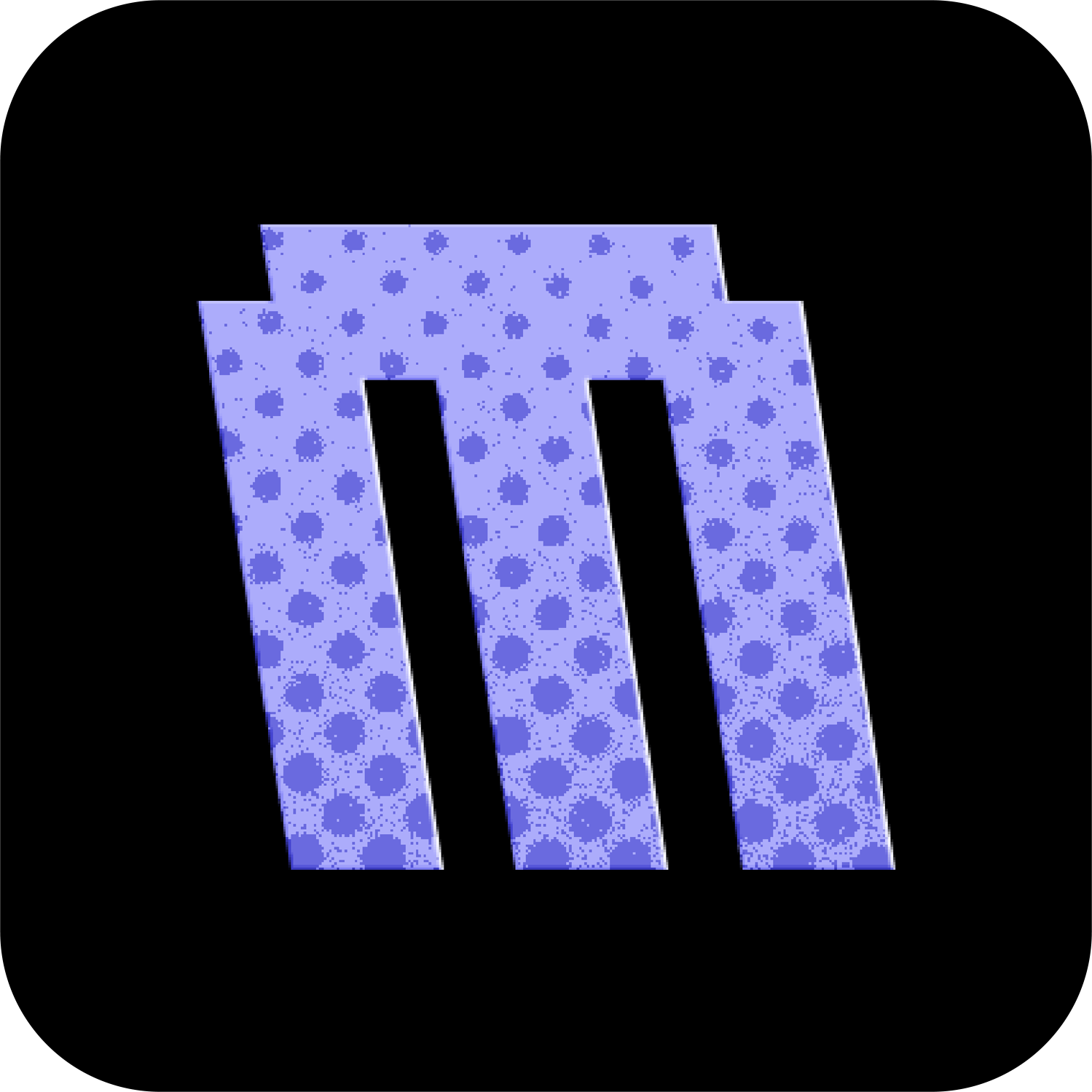Screen
The Screen settings allow you to customize the visual properties of your Flipper Zero display. These settings can be found by pressing UP on the Desktop and navigating to MNTM > Misc > Screen.
Display Mode
Dark Mode
Toggle dark mode. Complete inversion of the UI colors.
OFFDefault : Light modeON: Dark mode
Left Handed
Toggle left handed mode. Flips the entire UI 180 degrees clockwise.
OFFDefault : Right handedON: Left handed
RGB Settings
WARNING
These settings require a backlight hardware mod to your Flipper Zero. We do not have a guide for that here but you can find them elsewhere. Only attempt this if you know what you are doing.
RGB Backlight
Toggle the RGB backlight on your Flipper Zero. Enabling it without an RGB backlight hardware mod installed will not damage Flipper, but it will cause confusion as the brightness control will not work and the screen will not be illuminated anymore until disabled; for this reason this setting is initially locked and a warning message will be shown when attempting to enable it:
OFFDefault : DisabledON: Enabled