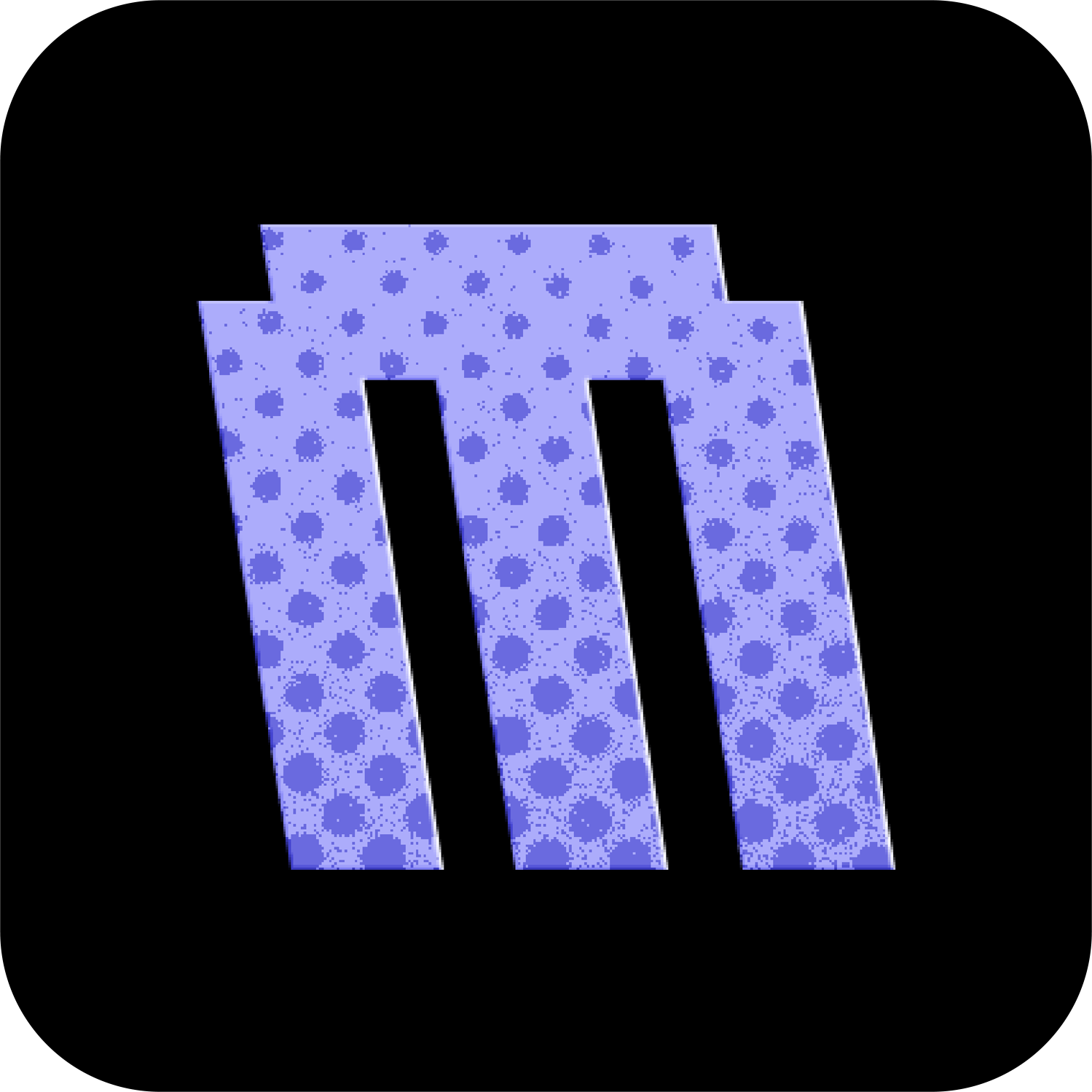Misc
The Miscellaneous settings provide additional customization options for various personalization features of your Flipper Zero. These settings can be found by pressing UP on the Desktop and navigating to MNTM > Misc.
Screen
Configure display settings for your Flipper's screen:
Display Mode: Adjust screen display settingsDark Mode: Toggle dark modeONorOFFLeft Handed: Enable left-handed mode
RGB Settings: Configure color options for RGB-capable screens (if applicable)RGB Backlight: Whether RGB backlight is installedLCD LED 1: Configure the first LCD LED colorLCD LED 2: Configure the second LCD LED colorLCD LED 3: Configure the third LCD LED colorRainbow LCD: Enable rainbow LCD modeRainbow Speed: Set the speed of the rainbow effectRainbow Interval: Set the interval of the rainbow effectRainbow Saturation: Set the saturation of the rainbow effect
Dolphin
Manage the stats and behavior of your digital pet:
Dolphin Level: Set the level of your DolphinDolphin XP: Set the XP of your DolphinDolphin Angry: Set the anger/butthurt level of your DolphinButthurt Timer: How quickly your Dolphin gets angry from lack of attention
Spoofing
Change identification and appearance settings:
Flipper Name: Customize your device's displayed name (leave empty for real name), also affects BLE name and MAC, USB name and serial numberShell Color: Change the displayed color of your Flipper
VGM Options
Configure settings for the Video Game Module (requires installing RGB Firmware on VGM):
Install RGB Firmware: Instructions to install the RGB Firmware to VGMForeground: Set the foreground color for the display (Default: Black)Background: Set the background color for the display (Default: Orange)
Momentum Intro
Play the Momentum Firmware introduction screen that appears on initial setup.