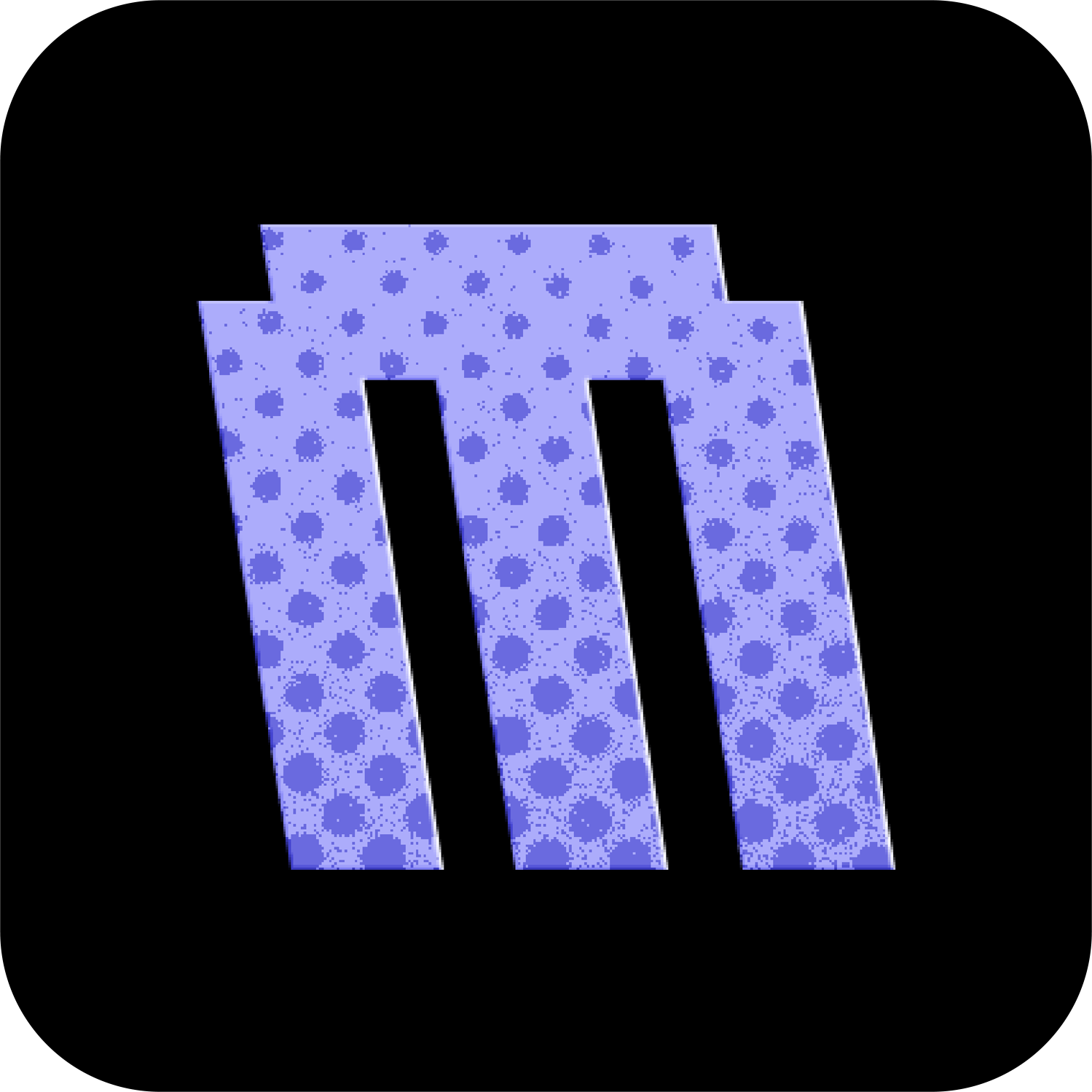Graphics
The Graphics settings allow you to customize the visual appearance of your Flipper Zero through Asset Packs and animation behaviors. These settings can be found by pressing UP on the Desktop and navigating to MNTM > Interface > Graphics.
Asset Pack
Asset Packs are a feature exclusive to Momentum Firmware that allows you to load custom Animations, Icons and Fonts without recompiling the firmware. They function as complete theme packages that can change your Flipper's appearance.
- Navigate to
Asset Packto select from any pre-installed or community-made packs. - Packs are loaded externally from the SD Card at
/ext/asset_packs/* - Each pack can contain (all optional):
- Custom Animations (stored in
Anims/) - Custom Icons (stored in
Icons/) - Custom Fonts (stored in
Fonts/)
- Custom Animations (stored in
Anim Speed
Controls the playback speed of all animations:
- Default: 100%
- Range: 25% to 300%
- Adjustable in 25% increments
- Affects all desktop animations
Cycle Anims
Determines how often desktop animations change:
OFF: Disable animation cyclingMeta.txtDefault : Use pack's defined timing (if available)- Time intervals:
- Short: 15S, 30S
- Medium: 1M, 2M, 5M, 10M, 15M, 30M
- Long: 1H, 2H, 6H, 12H, 24H
Unlock Anims
Disable dolphin level and mood restrictions for desktop animations:
OFFDefault : Only show eligible animations based on current dolphin level and moodON: Show all animations available in current asset pack regardless of level/mood
This page is only a brief overview of the individual Graphics settings. For more detailed information about installing or creating your own Asset Packs, see our Asset Pack Page.