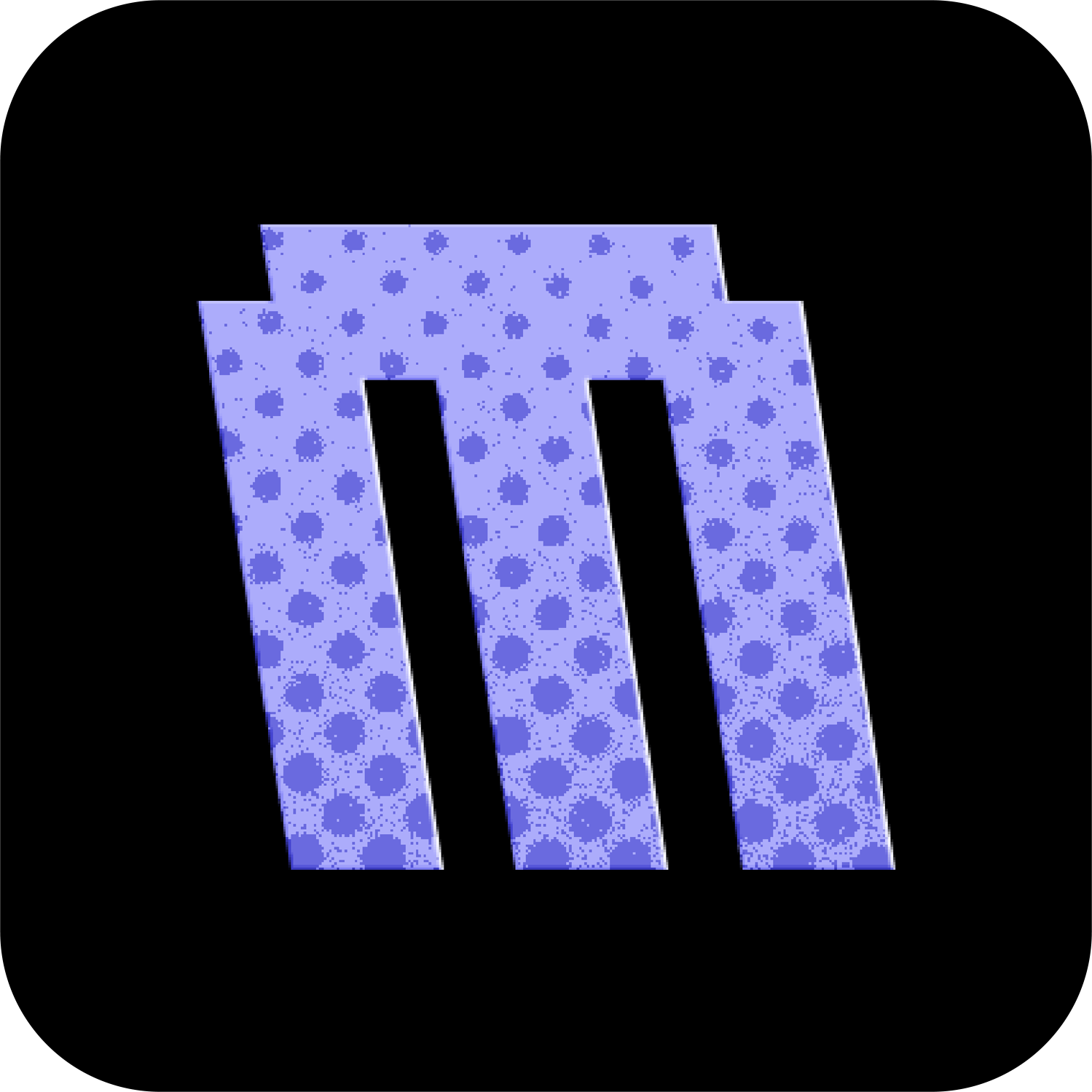General
The General settings are preferences that apply generally to the flippers look and feel. These settings can be found by pressing UP on the Desktop and navigating to MNTM > Interface > General.
Text Scroll
Controls how text is displayed when it overflows:
StandardDefault : Text scrolls from left to right with a bit of padding on the right, then a sharp reset to the beginning.Marquee: Text scrolls from left to right, pauses for a moment, then scrolls back right to left to the beginning.
Clock Midnight Format
Controls how the clock displays 12 AM. Different geographical regions use different formats, so this setting allows you to choose the format that you prefer:
12:XXDefault : Displays midnight with a12. e.g.12:41or12:42:0500:XX: Displays midnight with a00. e.g.00:41or00:42:05
Popup Overlay
Draws a checkerboard pattern behind popups (Archive Actions, Keypad/PIN lock modal, etc.)
OFF: Disable popup overlayONDefault : Enable popup overlay